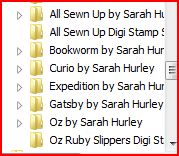I used the Xcut Circle cutter to cut out three 8 inch circles. I scored one of the circle at 4 inches and 1 inch. I folded the card in half at the 4 inch score and folded the 1 inch score and used the flap to attach the two circles of card together. I the glued the third circle of card to the folded card circle to form an easel card. I then matted the base and the top of the easel card with gold Mirri card and then layered that with red core-dination card stock. Now on to my favorite part of card making, the embellishment. I received a Tattered Lace butterfly die for my Birthday a week ago and I decided to use it on this card. The die cuts like a dream, there is no need for wax paper at all
I used the Xcut Circle cutter to cut out three 8 inch circles. I scored one of the circle at 4 inches and 1 inch. I folded the card in half at the 4 inch score and folded the 1 inch score and used the flap to attach the two circles of card together. I the glued the third circle of card to the folded card circle to form an easel card. I then matted the base and the top of the easel card with gold Mirri card and then layered that with red core-dination card stock. Now on to my favorite part of card making, the embellishment. I received a Tattered Lace butterfly die for my Birthday a week ago and I decided to use it on this card. The die cuts like a dream, there is no need for wax paper at all
 I used the largest and second largest Spellbinders Gold Labels four to make the mat and layer for the butterfly. I cut the largest die cut in gold and the second largest in red core-dination's card. I cut out the Tattered Lace Butterfly out twice, again one in gold and one in red. I clued the red butterfly onto the gold butterfly, just the body, so the wings were left free. I then attached the butterfly to the gold labels four die cuts. I then cut out 5 Sizzix star flowers again in gold and red and I also cut the Tattered Lace flourishes that came with the butterfly die several times. I placed the flourishes at either side of the top of the easel card. I placed two of the star flowers at the top of the card and two at the bottom of the card so it looked like the flourishes were coming from the flowers.
I used the largest and second largest Spellbinders Gold Labels four to make the mat and layer for the butterfly. I cut the largest die cut in gold and the second largest in red core-dination's card. I cut out the Tattered Lace Butterfly out twice, again one in gold and one in red. I clued the red butterfly onto the gold butterfly, just the body, so the wings were left free. I then attached the butterfly to the gold labels four die cuts. I then cut out 5 Sizzix star flowers again in gold and red and I also cut the Tattered Lace flourishes that came with the butterfly die several times. I placed the flourishes at either side of the top of the easel card. I placed two of the star flowers at the top of the card and two at the bottom of the card so it looked like the flourishes were coming from the flowers. Now onto making the stopper. I didn't want to go down the normal route of using a narrow matted and layered strip of card, so I was thinking about what I could use. After a few cups of tea and a couple of biscuits, oh well nearly a packet, the light bulb turned on, why not try using one of the Sizzix Star Flowers. I didn't want to just plonk the flower on the base, so I decided to had a little bit of a flourish, so I cut two Joy Flourishes again in, guess what two colours, yep you got it, red and gold. I attached the red flourish on top of the cold flourish, so it looked liked the red flourish has a gold shadow. I cut two Tattered Lace flourishes again in gold. I attached the Joy flourish east to west and the two Tattered Lace flourishes north to south on the base of the easel card.
Now onto making the stopper. I didn't want to go down the normal route of using a narrow matted and layered strip of card, so I was thinking about what I could use. After a few cups of tea and a couple of biscuits, oh well nearly a packet, the light bulb turned on, why not try using one of the Sizzix Star Flowers. I didn't want to just plonk the flower on the base, so I decided to had a little bit of a flourish, so I cut two Joy Flourishes again in, guess what two colours, yep you got it, red and gold. I attached the red flourish on top of the cold flourish, so it looked liked the red flourish has a gold shadow. I cut two Tattered Lace flourishes again in gold. I attached the Joy flourish east to west and the two Tattered Lace flourishes north to south on the base of the easel card.Then I was hit with a little bit a genius, but unfortunately it only lasted until the card was finished, I had the idea of, if I placed the flower that was going to be the stopper, in the right place, it would make a trio of star flowers. I tried it without sticking the flower stopper down to see if it would look OK and work. The flower did the trick and as a bonus it looked good as well, so I stuck the flower in place
So there we have it, my red and gold delight. I hope you enjoy my project.
Ian.